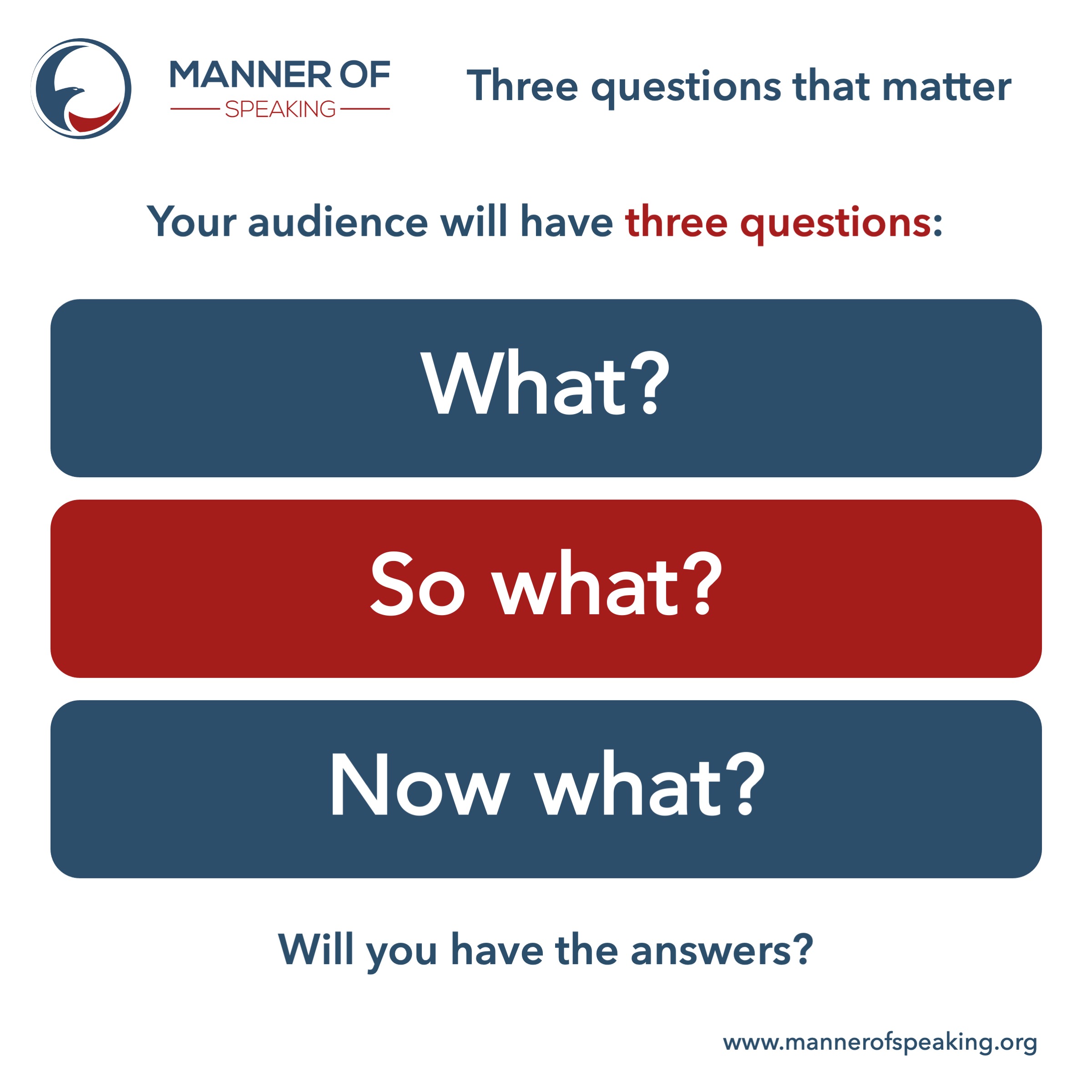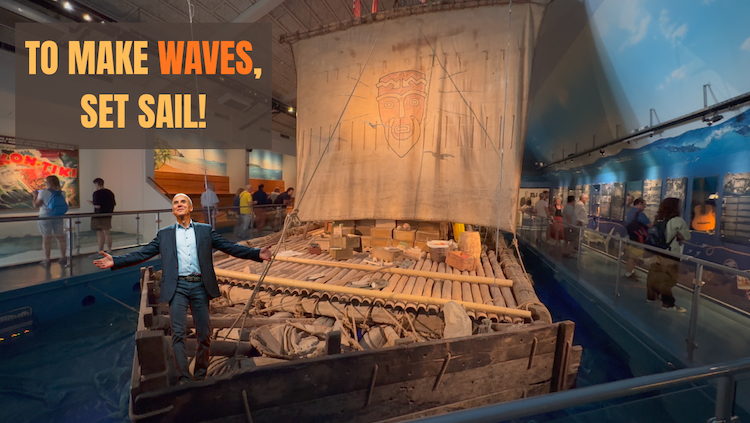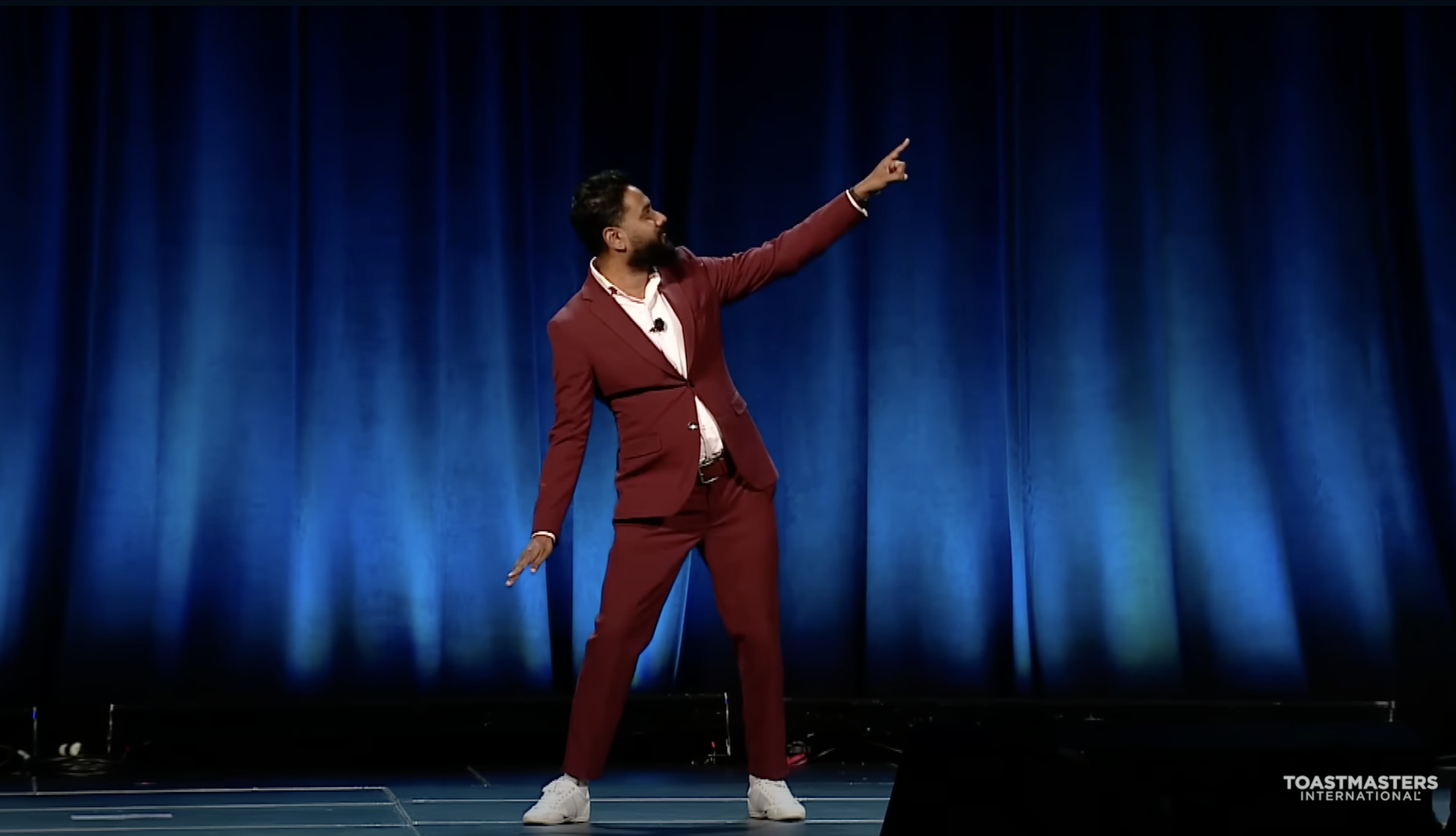What the cobblestones of Warsaw can teach us about public speaking
Last week in Warsaw, it was cold. Very cold.The temperature frequently dipped below minus 20 degrees Celsius. The cobblestones of the Old Town were covered in ice.You couldn’t rush.Every step demanded attention. As I walked, I realized how much this applies to public speaking. When moving over slippery terrain, you