When used sparingly and properly, slides with bullet points can help convey a message with impact. Typographical errors can detract from the message.
The last thing you want is to have your message undone because of carelessness. Once you have crafted compelling (and succinct) content for your bullet-point slides, you need to check them rigorously for typographical errors. Here are five of the most common.
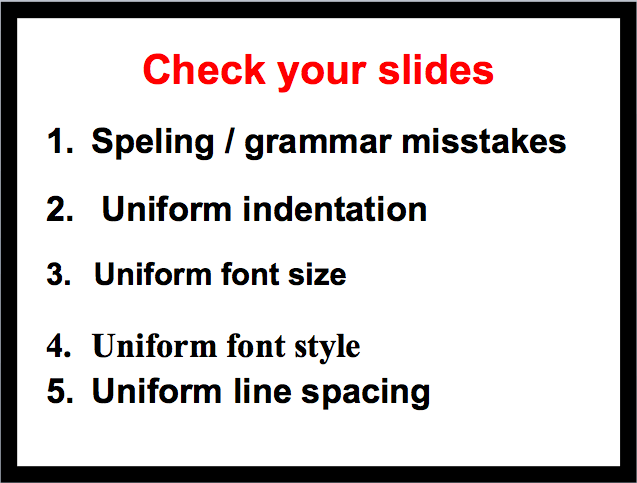
Spelling and Grammar
Few things can take the shine off an otherwise solid presentation more quickly than spelling mistakes. They will not likely be as egregious as the ones in the first bullet in the image, but even minor spelling mistakes make a presentation look sloppy.
Grammatical errors are equally bad. I recently saw a presentation in which the following was written on one of the slides: “It would of been …”. Even though the apostrophization “would’ve” sounds, phonetically, like “would of”, there is no excuse for not writing “It would have been …”.
Always proofread your slides — and proofreading does not begin and end with SpellCheck. Read the slides carefully. Consult a good dictionary if necessary. Have a colleague look at the slides with fresh eyes.
A special note about using SpellCheck. If your presentation is in English, make sure that the language in Tools is set to English (UK or American, as appropriate) before you start creating the slides. If the presentation is in French, make sure that the language is set to French.
I have frequently received electronic copies of slides in English from people who frequently work in French and the language is set to French. This completely negates the usefulness of SpellCheck because almost all English words register as typographical errors.
Indentation
Notice how the second bullet above is indented slightly more than the others. That’s because there is an extra space before the letter “U”. It is incredible how often extra spaces find their way into slides. (They are also prevalent in documents. The next time you receive a Word document electronically, click the “Show” button at the top (¶) and see how many there are.)
It is fine to have different indentations for bullet points if there is hierarchy. However, in the image above, all the points are on the same level. Thus, there should be no difference in the way in which they are indented.
Font Size
Sometimes you want your text to have different font sizes. For example, the title of a slide is usually larger than the text below.
In the image above, however, there is a problem with the font size. Bullets 1, 2, 4 and 5 are all 40 pt. Bullet 3 is 36 pt. It is problematic because Bullet 3 is on the same hierarchical level as the other bullets.
Errors of this nature usually occur because of the way in which the slide is formatted or because text has been copied from another source and pasted into the slide.
Font Style
Another common problem is that slides often have text with multiple font styles.
In the image above, Bullets 1, 2, 3 and 5 are all Arial. Bullet 4 is Times New Roman. As is the case with different font sizes, errors of this nature usually occur because of the way in which the slide is formatted or because text has been copied from another source and pasted into the slide.
Another note on font styles: you should always use Sans-Serif fonts (such as Arial) instead of Serif fonts (such as Times New Roman). San-Serif fonts are much better for presentations as explained by Garr Reynolds:
Fonts communicate subtle messages in and of themselves, which is why you should choose fonts deliberately. Use the same font set throughout your entire slide presentation, and use no more than two complementary fonts (e.g., Arial and Arial Bold). Make sure you know the difference between a Serif font (e.g., Times New Roman) and a Sans-Serif font (Helvetica or Arial). Serif fonts were designed to be used in documents filled with lots of text. Serif fonts are said to be easier to read at small point sizes, but for on screen presentations the serifs tend to get lost due to the relatively low resolution of projectors. San-serif fonts are generally best for PowerPoint presentations, but try to avoid the ubiquitous Helvetica.
I only take issue with one of Garr’s points. I believe that Helvetica is versatile enough that it can be used without being boring. Having said that, since purchasing a MacBook, I have often used Gill Sans as a font for presentation slides.
Line Spacing
In the image above, there is much less space between Bullets 4 and 5 than there is between, for example, Bullets 1 and 2 or Bullets 2 and 3. Spacing between bullets of the same hierarchy should be the same. Note that it will be harder to achieve uniform spacing if your slide has multiple font sizes and multiple font styles (see above).
Typographical errors will, inevitably, happen from time to time. But the more you are able to reduce them, the more your presentations will shine.
















5 Replies to “Five Typographical Errors to Avoid on Your Slides”
Hello John,
“Would of” is extremely bad English and I honestly agree with you on using appropriate dictionaries. I used to work for a Franco-American company (more French than American though) and the grammar in the English documents was appalling. Even someone who could read in French could not understand some of these documents. The authors would write in French first and then translate word-by-word in English. A large transnational company must be very sensitive to professional use of grammar, irrespective of the language used and the example I have cited can be damaging to the image of the company if such documents went to customers or in public domain. It will not damage business but I believe it reflects the culture of the company and any potential norm or external relation.
“Would of” to me must have been written by a lazy British presenter. Am I right?
Hi Faisal,
Thanks for the comment. I won’t comment any more on the presentation in question – and I have seen bad (and good) presentations by people of many different nationalities. The important point here is to make sure that the slides don’t have spelling or grammatical mistakes. If the presentation is in English and the presenter is not a native speaker, to me that is all the more reason to have a native speaker who is conscientious about spelling and grammar to review the slides beforehand. If the presenter is a native speaker, he should either understand the elements of English grammar or likewise have someone review his work.
John
My favorite typo is seeing “public” spelled without the “L”. This is especially embarrassing for those of us who work for “pubic” agencies!
Yes, Russ, I have seen that one a few times. It always elicits a groin — I mean groan.