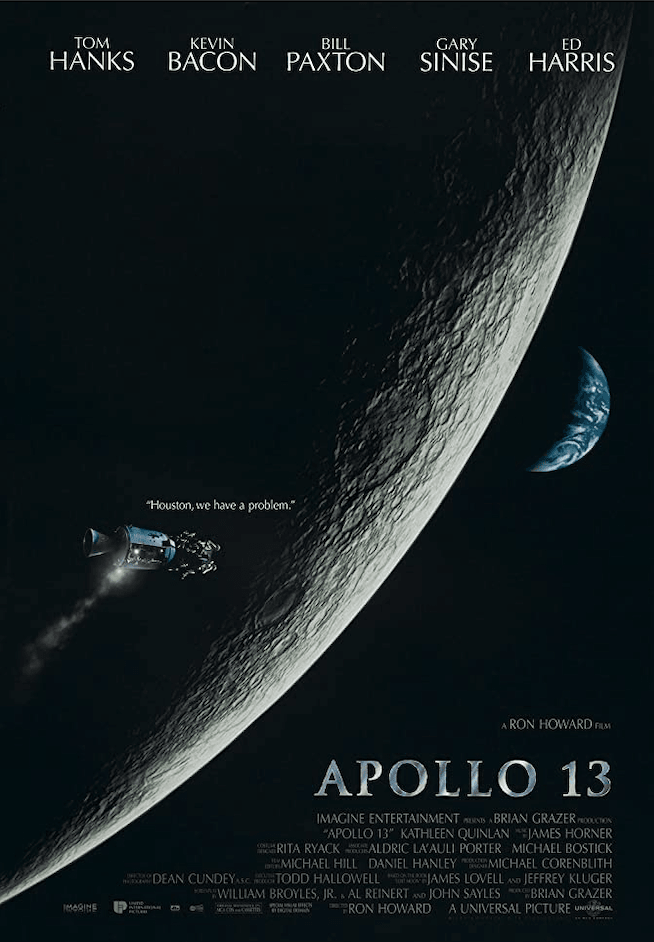
Every public speaker can learn a lesson from Apollo 13.
The day of the big presentation has arrived. You’ve prepared, you know your material and you’ve arrived at the venue early to get set up.
You check the room and everything looks fine. The stage is ready, the sound system works and the lighting is perfect. The only thing you have to do is test run your slide presentation which you have on your computer. You set it up, connect it to the beamer and click on the button to open your slideshow.
And then this happens …
Lesson 1
“Since all public speaking is a kind of performance,” says Scott Berkun, “things can and will go wrong, no matter how good you are.” Yes, problems arise and things go wrong and shit happens. It’s all part of the deal. If it hasn’t happened to you yet, consider yourself lucky and remind yourself that your time will come.
Lesson 2
If, like the crew of Apollo 13, you cannot fix the problem quickly yourself, enlist the assistance of those who can.
“Houston, we have a problem.”
Your first point of call should be the tech people, if any, so always obtain a contact number for them before the day of the presentation.
Lesson 3
Stay calm and try to identify the problem methodically.
“One at a time, people. One at a time. One at a time. Ecom, is this an instrumentation problem or are we looking at real power loss here?”
If you’ve prepared thoroughly and gone through your public speaker’s checklist carefully, you’ll probably have a back-up of your slide presentation on a USB stick and there’s probably a decent chance that you will be able to use another computer. But what if there is no other computer?
In that case …
Lesson 4
Determine how long you can try to fix the problem before switching to Plan B in time for the beginning of your presentation. (Do you have a Plan B?)
Lesson 5
Once you reach the deadline in Lesson 4 above, forget the problem and concentrate on the workaround.
“Gentlemen, I want you all to forget the Flight Plan. From this moment on we are improvising a new mission.”
You need to ensure that you have enough time to make the necessary adaptations to the presentation to be ready to start on schedule.
Lesson 6
Like the crew of Apollo 13, you have to your options—carefully but quickly—and decide which workaround you will use.
“The only engine we’ve got with enough power for a direct abort is the SPS on the Service Module. … [I]t could’ve been damaged in an explosion, so let’s consider that engine dead. We light that thing up, could blow the whole works. It’s just too risky. We’re not gonna take that chance. About the only thing the Command Module is good for is re-entry, so that leaves us with the LEM. Which means free return trajectory. Once we get the guys around the Moon, we’ll fire up the LEM engine, make a long burn, pick up some speed, get them home as quick as we can.”
Lesson 7
Don’t worry about what your presentation was supposed to be like; focus on getting it into shape to make it as good as possible.
“Well, unfortunately, we’re not landing on the Moon, are we? I don’t care what anything was designed to do. I care about what it can do. So let’s get to work.”
As you work on your modified presentation, you may well encounter other obstacles:
Lesson 8
A presentation is always about the audience no matter how much is at stake for you. You have to do your best to give the audience the maximum value possible.
“We’ve never lost an American in space and we’re sure as hell not gonna lose one on my watch! Failure is not an option!”
So, you are working on a new plan for the presentation but you don’t have a lot of time or a lot of material to work with:
Lesson 9
Use whatever material is available.
“We gotta find a way to make this fit into the hole for this using nothing but that.”
Can you do the presentation using a whiteboard, blackboard, flip chart, notes, props, interactive exercises or some combination of these and other things? If you know your material well, it will be much easier to improvise on the spot.
By now you have decided on your workaround and done everything you can to go with an alternative presentation. You don’t have much time left but at last everything is in place. Still, you’re probably a little wound up after everything that has gone on.
Lesson 10
Take a few moments to settle yourself and refocus your thoughts on the presentation and the audience. Try to find a private place where you can take a few deep breathes and do some gentle stretching to relax yourself after the unexpected adrenalin rush.
Fortunately, a technological malfunction in our presentations will almost certainly never be a life-and-death situation as it was for the Apollo 13 crew. However, failure could have consequences. But if you are well prepared and keep your cool, you still should be able to deliver an effective presentation and get this kind of audience response:
















15 Replies to “When Things Go Wrong: Ten Presentation Lessons from Apollo 13”
Hi John,
Very good post. I’m certain that I don’t want to think about the “worst case” scenario, but I sure hope I keep my cool like flight director Gene Kranz (Ed Harris) does, then there should be cause to celebrate.
Thanks, John. The post was fun to do although I am still struggling to get the videos to start at different times; i.e., right at the part I want. But that’s my own technological issue and I will follow my own advice.
Cheers!
John
Great post with a lot of very good lessons. Thanks for sharing John.
I’ve had my fair share of incidents and sometime things go wrong in the middle of a presentation to. A year ago I run out of battery in the middle of a presentation and I did not have a power cord with me. We took a five minute break while I tried two things to fix the problem in paralell. I had the technician trying to find a power cord and myself starting up another laptop and plugging in my usb-stick (where I had a backup of the presentation). After 5 minutes we could continue.
However the lesson I like to share is something I learnt as a young musician from my great teacher (Lars Jansson) about playing solo and improvising. This lesson is valid not only for playing music but also for holding a presentation or giving a speech as well. He thought me that no one else than yourself knows what you plan to play (details of your talk), especially if you are improvising. So, if you play with self confidence and just keep playing, even if you play the wrong note or even if you forget to play something you intended, no one will notice unless you let them know you missed something.
So, if your plan goes out of the window for some reason, don’t panic. You are the only one that knows about the plan. If you lose your slides, just do the presentation on a whiteboard or just talk, no one will know you had prepared slides unless you tell them. Do not bother if you miss to talk about something, no one will notice unless you tell them you missed. Key is to keep the flow going in the presentation.
Reblogged this on Speak for Yourself.
Thanks very much for the comment, Johan, and thanks for sharing your story with us. It’s a great example of being prepared (with a back-up on a USB stick) and being composed (calling a short break to make the change). And the reality is that problems can (and will) occur not only before your start but also while you are speaking. Some things, such as the computer shutting down in the middle of the presentation, will clearly be noticed; however, as you rightly note, many other issues will only be known to the presenter. Being well prepared is the best way in which to keep the flow going, as you say.
Cheers!
John
One of your best posts so far, John. You continue to make me proud.
Love,
Mom
Thanks, Mom!
Great composition, John. In case of presentations, I would better prepare with a backup presentation on a USB stick, a printout of each slide on A4 sheets (in case of power failure). All we need is to keep the presentation continuing. After all, slides are only an AID to enhance the message which we want to convey to the audience.
Thanks for the comment, Vamshi. I am the same. I always have my presentation on a USB stick as well. And you are right … the slides should be a tool in support of the presentation, not the presentation itself.
John
Great post, John! It is great idea to illustrate your points with the video clips. Especially if these clips are from a great movie.
Here is the link for the reblog: http://wp.me/p2k3hy-B9
Thank you, Andrei. Apollo 13 is a great movie! The idea for the post came when I saw one of the clips and it all just pretty much fell into place.
Cheers!
John
Thanks for the reblog of the post, Claire.
Mr. Zimmer,
This is a great resource! I am the course leader of a leadership training where we teach presentation skills, and we reference Apollo 13 repeatedly throughout the course. When I saw this, I loved it immediately. I will be sure to share this with the rest of the staffers. Thanks for the great comparisons!
Many thanks for the comment, Gabriel. I am glad that you enjoyed the post. There is a lot to be learned (in many respects) from that movie.