The infographic in this post comes courtesy of the design agency Ghergich & Co. They developed it for Salesforce Canada and invited me to share it with you. The infographic captures some important principles from three experts in the field of public speaking and presentations: Chris Anderson, Nancy Duarte and Guy Kawasaki.
Many speakers forget that people in the audience are not there just to see what’s new. If that were the case, they could get the information from a PDF, your website or the Internet. Audiences want more. They want to be engaged, they want to be inspired. For that to happen, it takes more than a deck of slides; it takes a speaker who knows how to connect.
The ideas contained in the infographic will help you do just that. And, the infographic is linked to a post that goes into greater detail about the ways in which you can improve your presentations. They are as follows:
- Make your talk about one idea that the audience should care about.
- Create contrast to attract the audience’s attention.
- Make your talk about the audience and not about you.
- Resonate confidence.
- Have one idea per slide.
- When it comes to slides, consider Guy Kawasaki’s 10/20/30 rule.
- If you are showing slides, choose a software with which you are comfortable.
Via Salesforce


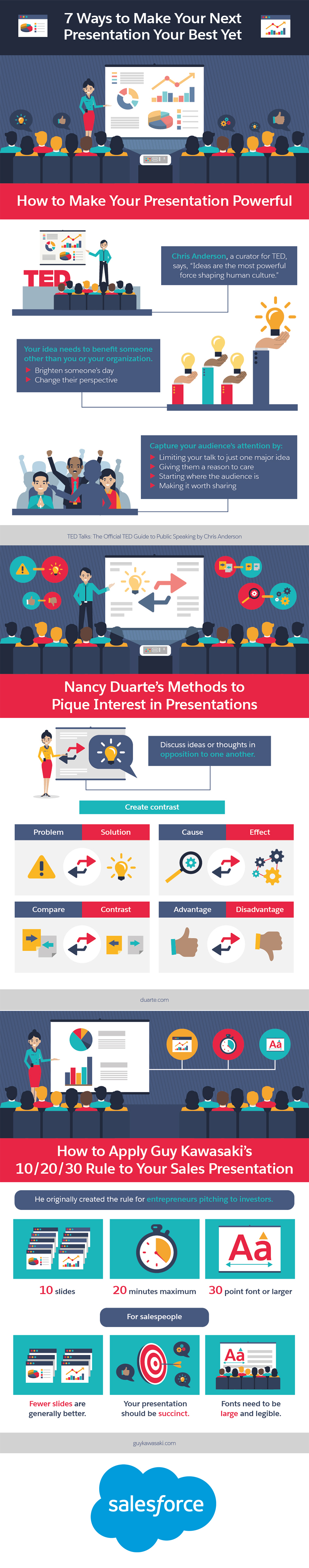














4 Replies to “Make your next presentation your best yet”
Excellent material! As always. Many future presentations will (hopefully : )) be better if these easy to follow guidelines are respected. Classy work–as always. Thanks.
Thank you very much for the comment, Rashid.
Thanks for the summary, John. Of the 7 points, my favourites are #3 (make it about the audience) and #5 (1 idea per slide).
As I like to say, a presentation’s not about the chosen topic itself. Rather, it’s about how the audience relates to that topic.
What do you think of infographics, as a medium? To me, they’re rarely done well (just like slide decks 🙂 ), so sometimes “in-fog graphics” could be a more fitting term!
Sure, they often have the advantage of being made by professional graphic designers, unlike most slides. Hence, they tend to look good, and to be very succinct.
But, for example, I struggled to pick out the 7 points that the infographic’s title mentions. So even being professionally designed and having backing from Salesforce doesn’t guarantee success!
My takeaway from that? Designing a message (whether in slides or a graphic) is hard, and getting trusted feedback’s always going to be part of the process.
Hi Craig. Completely agree that making it about the audience is key. Without that, all the rest won’t help.
On infographics, I have seen them done well and I have seen them done poorly. I don’t invest any time in creating them myself, but people frequently send me them to post on the blog. In most cases, I decline. I like the infographic in this post but, like you, I struggled with the title. In fact – full disclosure – when I was communicating with the company by email, I wrote, “I just need to be clear on one thing: the title. When one reads through the infographic, it is not immediately apparent what the 7 ideas are. I had to go through it a few times.”
The seven ways are only evident when one reads the original post that accompanies the infographic, which is why I listed them out and also hyperlinked the infographic to the original post. I agree that the infographic would be if the number “7” were dropped from the title.
Cheers!
John