It’s been said that there is a great deal of truth in humour and the video clip below is a perfect case in point. It is from a comedy skit delivered by Don McMillan.
An engineer with a Master’s Degree from Stanford University, Don traded in the corporate world to become a successful stand-up comedian. He specializes in poking fun at the corporate world that he left behind. You can read more about Don McMillan on his website.
The clip below is not new; however the quality of the video on YouTube has been improved such that it is now too good to let go by without comment. If you have already seen it, prepare to laugh again. If you have not seen it, you are in for a treat.
But before watching it, stop for a moment and try to recall all the horrible PowerPoint presentations which you have had to endure. … Are the bad memories coming back? … Good. Now go ahead and watch and see if anything sounds familiar.
Not only is the routine funny, it is chock full of solid advice that you should take into account when preparing your next slide presentation. In order, Don’s advice is as follows:
- Do not cram your slides full of text. Less is more.
- Be sure to check the spelling on your slides. (Also check the uniformity of your fonts, line spacings and indentations.)
- Avoid excessive use of bullet points.
- Avoid bad colour schemes.
- The more slides you have the less useful your presentation will be. On this point, I have to say “Not necessarily.” Of course, 50 badly designed slides will be much worse than 20 badly designed slides. However, 50 well designed slides — full of compelling images, few words, shown in quick succession — can have a powerful and positive impact on your audience.
- Don’t pack your slides with data. Spread the data out over different slides. If this is not possible, focus on subsets in the data that are important for your audience to understand. And remember, you can always give them all the data in a handout after your presentation.
- Do not go overboard with animations.
- Choose a font that is legible. I recommend Sans-Serif fonts such as Arial or Gill Sans. The bigger the font size, the better. I recommend that your fonts be 24 point minimum, and preferably bigger.


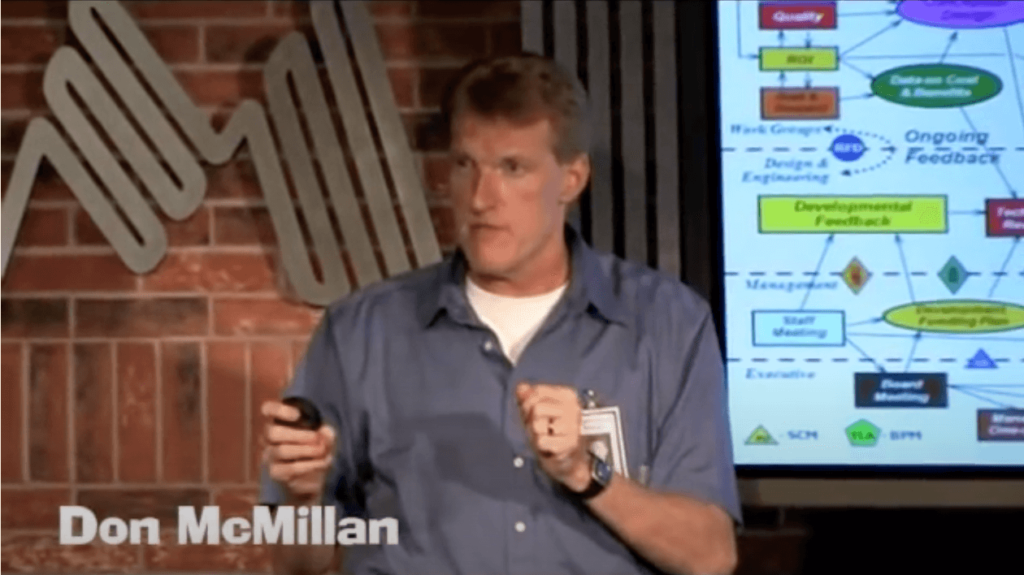














11 Replies to “Hilarious PowerPoint Wisdom”
Thanks, John,
Another good one. I’m glad I’m not a Times New Roman or Wingdings guy!
Jack
Thanks, Jack! Since switching to Mac and Keynote, I have become a Gill Sans Guy.
What they called PowerPoint in the olden days: http://wp.me/14oWI
Very funny. Thanks for sharing.
I prefer the newer version which has several novel chart types.
I prefer his newer 2010 version, which is on YouTube here: http://www.youtube.com/watch?v=KbSPPFYxx3o and includes some new types of charts.
Thanks, Richard. I’d seen this one also and it too is good. I still prefer the first one. Because I saw it first (and the second repeats a lot of it) and because the audience reaction in the first one really heightens the comedic effect.
Cheers!
John
I’d like to reprint this blog posting in our monthly ezine that will go out Dec. 1. May I do so?
Hi Liz. Thanks for the comment. You are more than welcome to reprint the article in your ezine. The only thing I ask is that you link back to this blog and also to the blogs that I mentioned in the context of the post. If you ever wish to reprint other articles, just let me know.
Cheers!
John
Oh, we here again? 🙂 Funny AND a lot to learn as always, John 😉
Thanks, Jerzy. It’s always great when one can combine fun with learning.
John